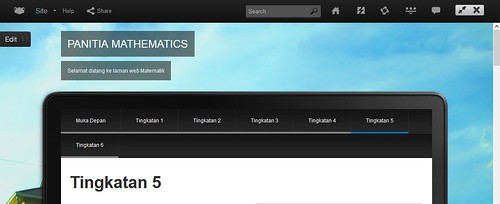
After clicking
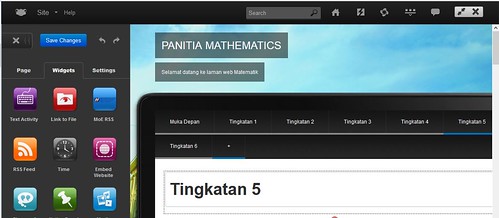
2.Drag EMBED WEBSITE to your site
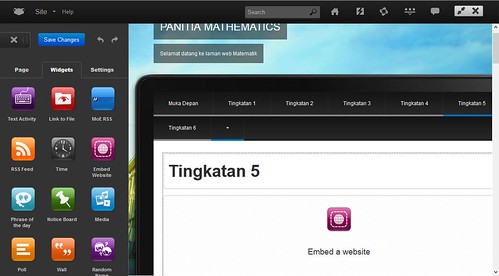
3.Go to QUICK LAUNCH and click FROGSTORE

4.Click BOOKS

5.Select SUBJECTS you want then later click GO
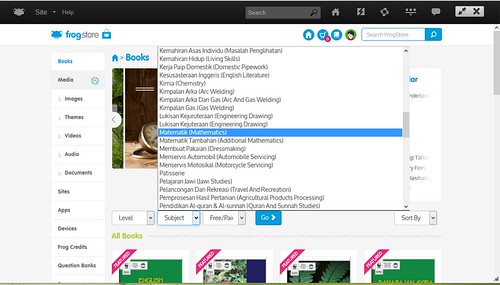
6.Select the books you want then ADD
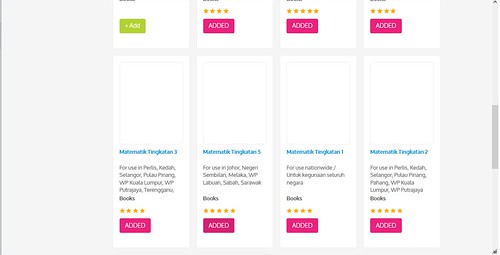
7.Click MYLIBRARY
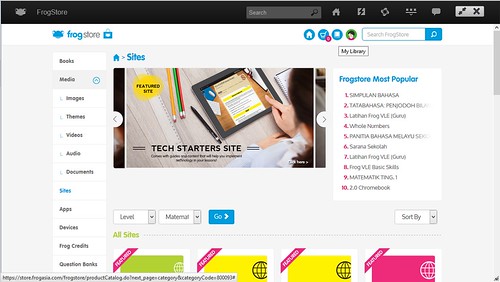
8.Click BOOKS
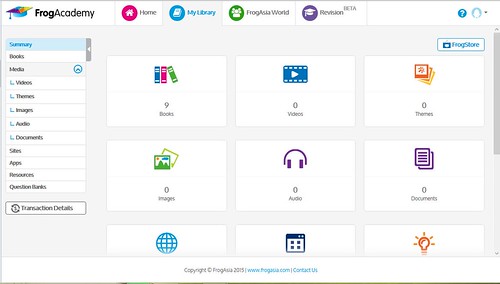
9.Click READ to select the text book
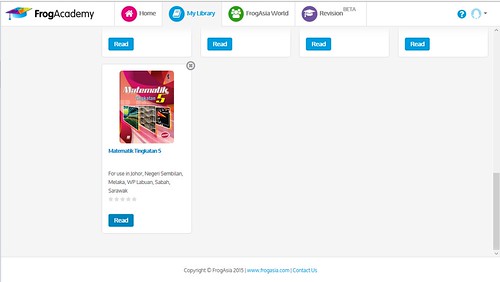
10.Copy the URL ADDRESS
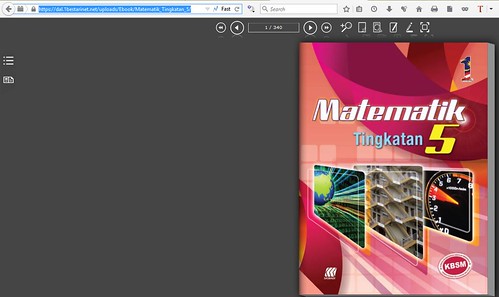
11.Paste the address in ENTER URL then change the height to 600. Later click SAVE CHANGES
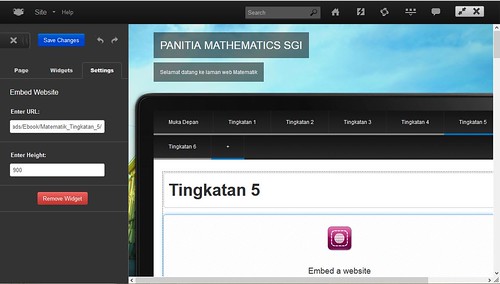
13.Finally
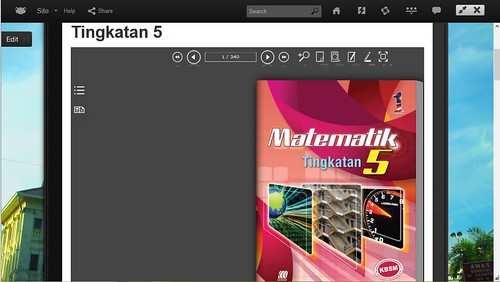
No comments:
Post a Comment